Flash Exercise 3
FOCUS Journalism package with multiple segments and multiple audio files
PURPOSE Show your competence with button control, motion, text and all Flash and design skills acquired to date.
> See the example. You can download a template FLA there.
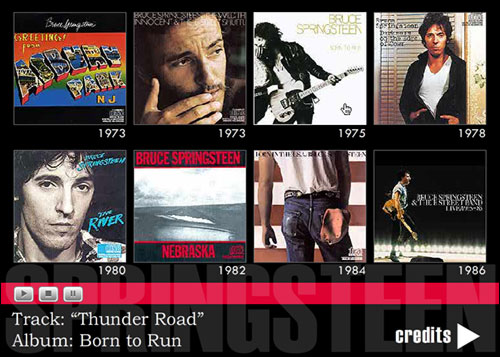
VALUE 5 points (see Grading):
- 2 points for meeting all the requirements (below)
- 1 point for perfect functionality (all buttons work without fail; all external files and dynamic text load correctly)
- 1 point for professional appearance (most people would say, "Wow, that's good!" even if they did not know it was student work); design must be original
- 1 point for originality and story value (is it convincing as an informational package? Does it achieve a good balance between too much information and not enough?)
DETAILS Create a new, original SWF with journalistic content about a musical artist, band or genre. This subject gives you the opportunity to use acceptable assets (photos and audio) to produce a professional-style package entirely in Flash.
This can be a very impressive portfolio piece for you if you pay attention to the journalism: What should the package communicate to an audience? Who is a good audience to target? (Your professor is NOT the audience!)
Requirements
- At least four different external audio files must be loaded using buttons. Each file must be an MP3 of very good sound quality (44.1 kHz, stereo or mono, 128 Kbps).
- At least three large, high-quality photos must be used. Make sure that you have explicit permission to use each photo (Creative Commons licenses do qualify as explicit permission). USE COMMON SENSE. If someone uploaded a copy of an album cover to Flickr and put a Creative Commons license on it, is that okay to use? NO!
- Reset the Bitmap Properties for EACH PHOTO to optimize the file size. This was in Lesson 1 in the book. Here is a summary. If you don't do this, your SWF will be HUGE.
- Album covers should be used as buttons, as shown in the example. If for any reason you cannot use album covers, DISCUSS IT WITH ME IN ADVANCE.
- Research all information carefully, and include credits for everything (including each photo).
- LINK to each one of your sources! If you use Wikipedia for any factual information, make sure you ALSO check it with at least one other reliable source. However, DO NOT use news media such as The New York Times as your credited sources UNLESS you are quoting a review. Facts about the artist and/or music must be checked outside the news media.
- At least four separate segments of the story must be available by clicking buttons. (These may include your intro and your credits as two segments.)
- For navigation, use only button(s) you personally built from scratch. For player controls, you may use buttons from the Flash Common Libraries. For album covers, you MAY copy the one(s) in the template FLA, but BE CAREFUL about the width and height -- do not distort your images!
- Use frame labels, NOT frame numbers.
- Follow all the instructions below.
- Upload ALL THREE files (SWF, FLA, HTML) to your Web site and send me two properly formatted URLs -- (1) the HTML page, and (2) the FLA -- via one e-mail, by the deadline. (When your URL is formatted correctly, I can right-click to download your FLA.) It is okay to send me a link to the folder IF by clicking it I can see all your files. I NEED YOUR FLA AND YOUR SWF.
NOTE that this FLA file will be quite large. If you are using Plaza for your uploads, you might need to delete some files to make room for this FLA.
Instructions
- Create an entirely new FLA for this assignment. (You may follow the template, but design your own buttons and choose your own fonts, colors, etc.)
- Research your subject matter and collect the necessary assets (facts, images and audio). Do not plagiarize. Write in your own words.
- Select and process your music audio files. If you are offering a sample from a recorded song (e.g., one you downloaded from iTunes or ripped from a CD), you must use 30 seconds OR LESS of that track. (We will discuss how to create such a sample in class.)
- Create four entirely different informational segments -- each one with its own frame label and its own stop(); action. THESE CAN BE SIMPLE, but they need to meet professional standards for accuracy, etc. One can be your intro, and another can be your credits.
- Demonstrate your understanding of design principles (alignment, good use of typography, color theory) in each segment. Make each segment LOOK GREAT!
- Create animations on the Timeline as you like, but please exercise restraint in moving and zooming photos (do not make the viewer feel seasick).
- Place your buttons on the Stage. Script each button to go to a different one of your segments.
- Script your sound control buttons, including the album covers.
- Test your movie very thoroughly to ensure that all buttons work properly. (HINT: Try to "break" your sound controls by clicking them in illogical and unusual combinations. If they do not break, you scripted them correctly!)
- We are now using SWFObject to embed the SWF in an HTML page. The instructions are simple; please follow them carefully for this assignment.
- Copy the SWF, the HTML file* and the FLA into one folder.
- Upload the folder, containing all necessary files, to your Web site. NOTE: If you are using Plaza, you may run out of space. You can deal with this by deleting older work from Plaza. TEST YOUR SWF IN THE HTML PAGE AFTER YOU UPLOAD IT! Test your buttons -- ALL of them.
- Send the two URLs to me (see Requirements, above).
* Make sure that your HTML page uses SWFObject correctly, and that you have uploaded the necessary files to your site.